Your Local SEO Hack
Getting your local business to rank in search results has never been more difficult and is continuously becoming a more tedious task. Because of this, you need to have a Local SEO Guide to help guide your site to the top of search rankings.
Google consistently releases local SEO updates that are changing the way that search results appear. Currently, one of the most important local factors for businesses is showing up in Google’s Local Pack. These are the results that show up at the top section in Google search and that highlight three local businesses related to a search.
As shown in the screenshot, the local pack includes three local businesses and, occasionally, one ad at the top.
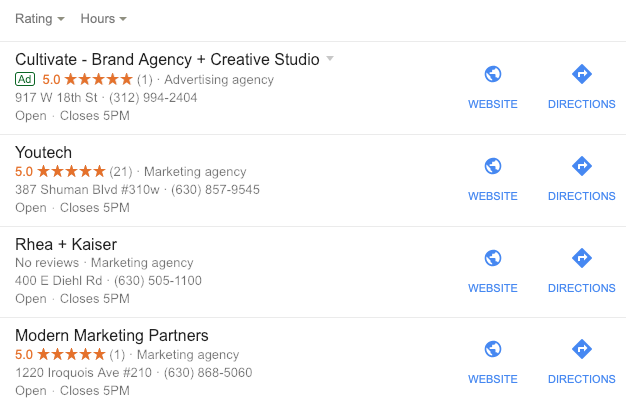
This will show up in both desktop and mobile views but can be especially useful for mobile users. This feature allows users to quickly find a local business while identifying open hours, phone number, reviews, location, etc.
Ranking for Local SEO means more than just having a good website and organic content; it means you need to have your site hit many different local SEO ranking signals.
What Are the Top Local SEO Ranking Signals?
Below, we have broken out the most critical local SEO ranking signals:
- Google My Business
- Google My Business Categories
- Photos on Google My Business Page
- Bing Places for Business
- Online Aggregator Directories
- Listings on Review Sites
- Positive Reviews
- Reviews with Keywords & Location
- Reviews with Responses
- Update NAP on Your Website
- Structured Data Markup
- Mobile Friendly Website
- Title + Meta Description
1. Google My Business
One of the easiest Local SEO Guide tactics to start with is your Google My Business page. You can quickly claim your Google My Business and start the verification process. This is one of the simplest and most effective ways to start improving your Local SEO.
In most cases, people will find your Google My Business for the first time because of your My Business listing and decide then whether to become a customer.
Claiming your account is easy and fast.
- Claim your account
- Verify your listing
- Add your business information
Once the account is created and your business information is added, it will look similar to this:
Company Profile
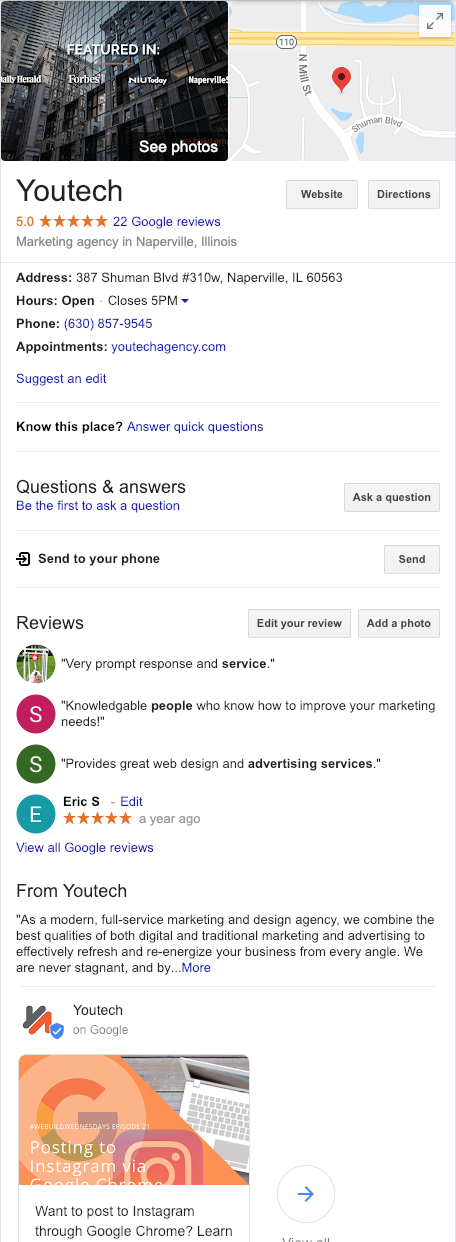
2. Google My Business Categories
Google My Business categories are used to describe what your business is and connect you to customers searching for the services you offer.
For example, Youtech’s primary category is “Marketing Agency.” Google may show your business in local search results to people who search for terms related to “Marketing Agency in their area.”
While your category is just one of many factors that can affect your local ranking on Google, it’s extremely important that you enter a Primary category and as many additional categories that your site falls under. Get more information on Google Categories.
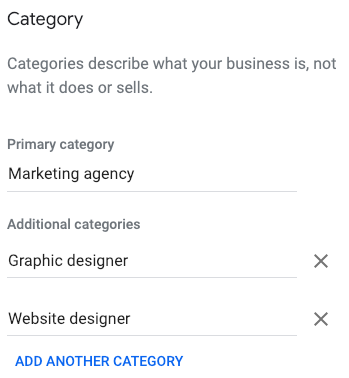
3. Photos on Google My Business Page
You can add your own photos and videos help to your Google My Business account to help you showcase your business, products, services, portfolio, and more. These photos and videos are used to help people find your business across Google, including in Search and Maps.
There are a few types of photos you can add:
- Logo: Help your customers recognize your business on Google.
- Cover photo: Showcase your page’s personality. Adding a cover photo automatically sets it as your listing’s preferred photo. This action doesn’t guarantee that it will populate as the first image for your business, but it does tell Google you prefer to display this photo.
- Additional photos: Add different photos to spotlight features of your business that customers consider when making purchasing decisions. Learn more about business photos.
4. Bing Places for Business
Google is the most talked-about search engine, but Bing still claims a decent market share (somewhere around 33%, depending on who you ask.
Make sure you take the time to claim your Bing Places for Business account.
Start Ranking Your Site now!
5. Online Aggregator Directories
Data Aggregators are huge when it comes to your local SEO. These directories supply your data to a wide network of directories and mapping services to reach thousands of customer touch points. These include:
6. Listings on Review Sites
Reviews are still a massive ranking factor when it comes to local SEO. Consumers are always looking at company ratings to know whether or not they want to pursue working with, buying, or doing business with you. Some of these review sites include:
There are also review sites dedicated to just company categories. For example, Youtech is listed on marketing & design agency directories like:
7. Positive Reviews
Getting positive reviews of your company can drastically improve your business’s visibility, according to Google.
Remember, never ask your clients or customers to review you, since this is against Google’s review policies to ask for reviews in exchange for something or set up review stations. You can see all their review policies here.
8. Reviews with Keywords & Location
Believe it or not, the language used by your reviewers actually matters, according to a Local SEO Guide study.
When reviewers use your city or certain keywords in their reviews, it sends signals to Google that you are a trusted local business. This also goes for products and other terms for which you want to rank.
9. Reviews with Responses
Local SEO Guide also mentioned that the number of reviews with a response also contributed to local SEO rankings.
This was verified again by Darren Shaw of Whitespark when he released the findings from his annual Google Local Rankings Survey.
In Shaw’s findings, he stated that reviews accounted for 15.44% of how Google ranks as a local business. This is up almost 5% from 2015 when Google only valued reviews at 10.8% of how they rank a business.
10. Update NAP on Your Website
NAP stands for Name, Address, and Phone number. You need to make sure that the NAP information on your Google My Business account exactly matches the information on your website.
You can accomplish this by putting the NAP in your footer of a website or you can make a dedicated contact page for the location.
11. Structured Data Markup
Schema markup is code that you put on your website to help the search engines return more informative results for users. This information goes on every page of your site and is customized depending on what the intended page is about.
There is a handful of ways you can use Schema Data for local SEO, including:
- Multiple departments
- Hours
- Address
- Menu
- Website
- Phone number
You can add this markup on your site by using Google’s guide.
Depending on what you use to build your site with, you may also be able to use a plugin to do this. If you are using WordPress, you can easily add this using the plugin called WP SEO Structured Data Schema.
12. Mobile Friendly Website
Since 2015, when the Google algorithm update Mobilegeddon came out, there has been a massive push for Google’s mobile-friendly sites.
You can use this Google tool to test if your site meets Google’s mobile-friendly standards to make sure your website displays correctly on mobile devices.
If your website doesn’t pass the test, you should consider a website re-design or update to make sure it is properly set up.
13. Title + Meta Description
Credit: Stephanie Mahnken
More Than A Map: How Titles And Meta Descriptions Help Local SEO
One of the most overlooked local SEO tactics that we see local businesses failing to take advantage of is optimizing the meta title and description of their most important web pages. This is one tactic that provides a good amount of local SEO value as they describe the content of your web page. If done correctly for local SEO, they usually have a geographic focus. While these two HTML elements are not seen directly on the web page, they can have a big impact since the content is included in search engine results pages (SERPs), as displayed in the image below.
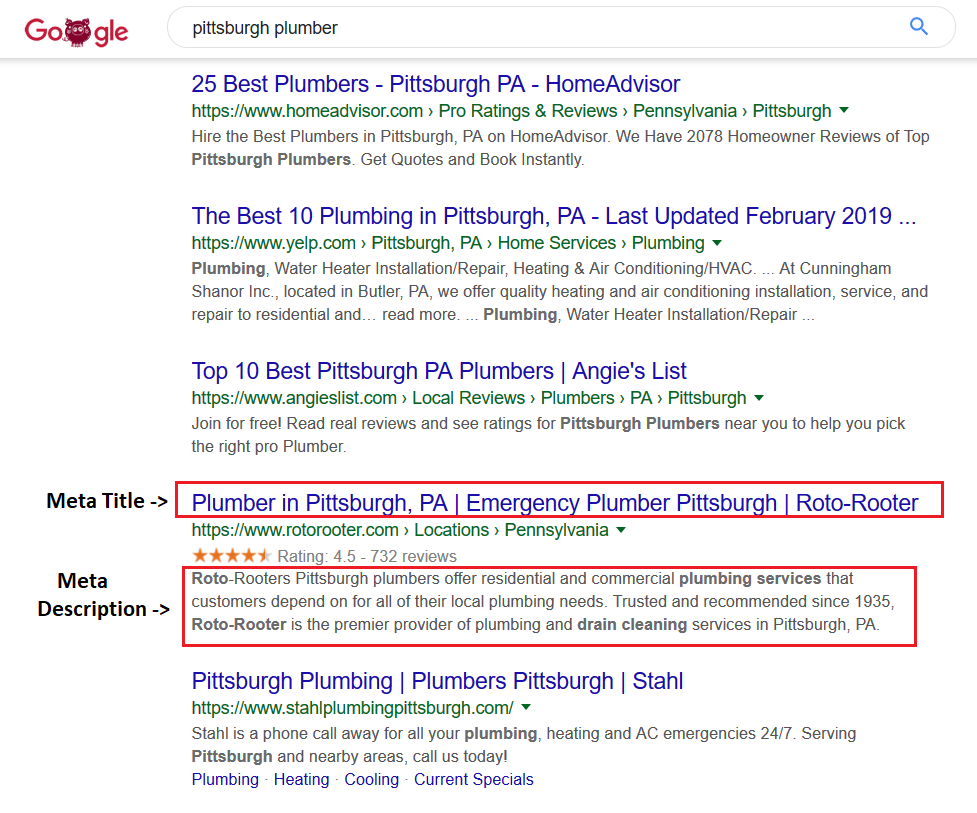
Obviously, Roto-Rooter is a major brand with a footprint nationally, but taking a look at their title tag and meta description can teach a lot to small business owners or regional franchises. The team behind Roto-Rooter clearly conducted keyword research to determine that “Plumber in Pittsburgh, PA,” and “Emergency Plumber Pittsburgh,” followed by their brand name, were all popular keywords to target for their Pennsylvania locations page. A title tag written like the one above will perform better for searches specifically about or related to these terms. In addition to that, it will also increase visibility for searchers who are located near Pittsburgh, PA, and search for only “Emergency Plumber” or even “Plumber Near Me.” Using the geographical modifier “Pittsburgh, PA,” will help this page rank for terms that include the city and state, but they will also help the page rank for keyword phrases searched by residents and business owners in and around the city.
Awesome bonus!
How To Determine The Best Keywords To Use For Your Title Tags And Meta Descriptions
While you, as the business owner, are the expert at knowing what products or services you offer, you actually don’t have to guess what people are searching for! So how could the team at Roto-Rooter find the data they needed to make their title tag and meta description decisions? The first place I always suggest is Google Search Console (GSC), Google’s webmaster tools platform, which is completely free to use and actually provides a wealth of information.
Don’t already have a GSC account to monitor the health and coverage of your website? You might want to push a rush on getting one, as it is a great place to start, even if you are just dipping your toe into local SEO!
When you setup GSC, Google will show you a sampling of what search queries (terms that users type into the search bar when looking for your business) drive the most impressions and clicks to specific pages of your website.
For example, let’s take a look at the Performance Report within GSC for a lawn care company providing services to VA Beach and the surrounding areas within Virginia.
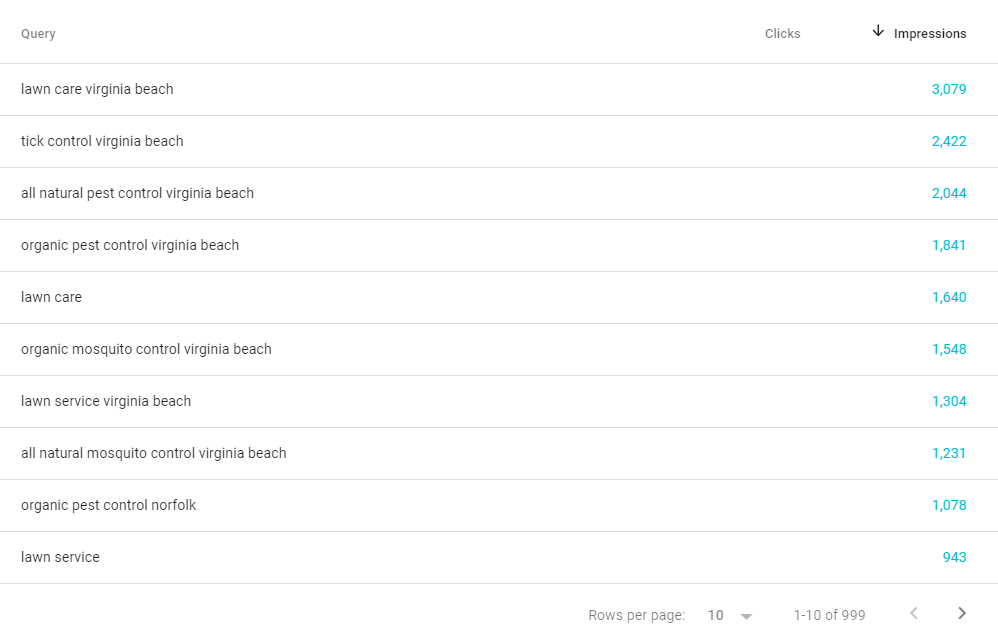
I blocked out the click data for privacy purposes, but you will have access to this data as the site owner of your own GSC.
When sorted by impressions, you can see how many times the most popular queries are clicked on and, when sorted by clicks, you can determine which queries are the most common.
From the above data, we can see that the main VA Beach lawn care location page is being associated with many of the services offered by this company. Beyond that, we can also quickly gather that not only does Google know that they service VA Beach, but that they also service the Norfolk, VA, area as well. This site owner now has the data to create awesome titles based on how users are most commonly searching for them with no guessing involved!
They may want to consider a title similar to:
Organic Lawn Care Virginia Beach – Natural Pest Control Norfolk, VA
and a description similar to:
Need organic lawn care or natural pest and mosquito control in the Virginia Beach & Norfolk, VA areas? Call {company name} at {local company number} for a free quote!
Best Practices For Writing Title Tags And Descriptions For Local SEO Campaigns
Now that you know where to get the data, it’s also important to know that best practice includes character limits, which can sometimes be challenging. Titles tend to do best when they are close to 72 characters or 580 pixels, and descriptions do best when they are no longer than 115 characters or 930 pixels. Finally, if you are going to dive in, remember that it is best to have a unique title and description for every page.
While all of the above sounds as if it could be a daunting task, think of it as that many “free” advertising opportunities for your business!
There really is no one way to create meta titles and descriptions and you will most likely need to test a few versions to determine what works best for you. Once you are armed with the data, most modern content management systems (like WordPress) make it super easy to update these important areas of your website.
So dig in, get creative, and start testing what titles and descriptions best help your local pages. Oh, and remember that SEO takes time! Be patient, and give your work ample time before you get results and do additional tests.
Get started on your Local SEO
Comments are closed.
